Millions of people use Gmail all over the world to send work documents, family photos, and collaborate on team projects.
But, the biggest complaint that users encounter is regarding the Gmail attachment size limit. Why can’t you attach that 100MB video clip?
Well, Gmail has such limits for preventing overload on the servers and also so that emails reach their destinations safely. And, finally, to keep security in check.
There’s good news: There are several easy ways to bypass these Gmail attachment size limits without compromising any data. In this guide, Okayreview will explore everything you’ve ever wanted to know and present practical solutions.
Table of Contents
What is the Gmail Attachment Size Limit?
In 2025, Gmail’s official limit for attachment sizes is 25. However, MB per email. When adding attachments, Gmail takes into account the overall size of each one.
Here’s the tricky part: due to encoding overhead, the actual usable space is often closer to 12–20 MB. That’s because email systems convert attachments into text-friendly formats that slightly inflate their size.
The disparity among devices is crucial: Android users may encounter a maximum of approximately 20 per cent.
When using iOS or web apps, the MB value is typically the entire 25-bit size. MB. So always check your attachment sizes before hitting “Send.”
Why Does Gmail Have an Attachment Size Limit?
You might wonder why Gmail even enforces a cap. Here are the main reasons:
- Server Load and Inbox Management: Large attachments slow down the delivery of incoming emails, while at the same time, clutter the servers.
- Security Number: Some file types (like .exe, .bat, or .js, etc.) are blocked from being uploaded on Gmail.
- Consistency Across Providers: Other services have similar limits. Outlook caps at 20 MB, Yahoo at 25 MB, iCloud at 20 MB, ProtonMail at 25 MB, and Zoho Mail at 20 MB.
Setting a Gmail attachment size limit ensures emails are reliable, safe, and fast to deliver, even when recipients have slower connections.
What Happens If You Exceed the Gmail Attachment Size Limit?
If your attachment exceeds 25 MB, Gmail automatically uploads the file to Google Drive. Then, instead of attaching it directly, Gmail inserts a download link into your email.
A few things to note:
- Recipients must have permission to access the file.
- If the file is large and you forget to set permissions, your recipient may see an “access denied” message.
Essentially, Gmail protects your attachments while giving you a convenient workaround.
How to Bypass the Gmail Attachment Size Limit?
1. Use Google Drive
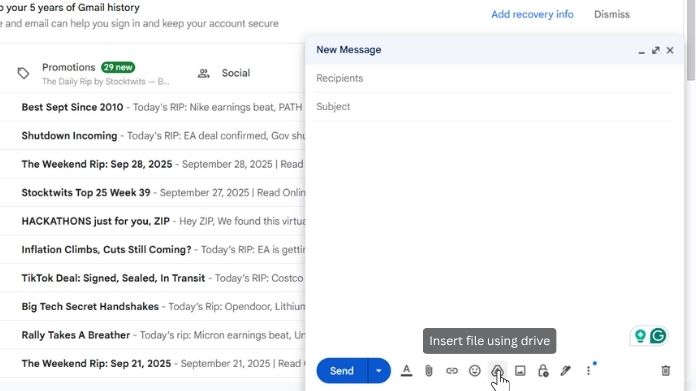 Google Drive is the simplest and most integrated method to bypass Gmail limits:
Google Drive is the simplest and most integrated method to bypass Gmail limits:
- Upload your file to Google Drive.
- Open Gmail and click Compose.
- Click the Drive icon at the bottom of the compose window.
- Select your file and insert it as a Drive attachment.
- Set permissions (view/edit/download) as needed.
Pros
- Free storage of up to 15 GB (2025).
- Seamless Gmail integration.
- Who can see or modify is up to you.
Cons
- Requires Drive management.
- Recipients need proper permissions.
2. Compress Files Into a ZIP Folder
 Compressing files is another easy method:
Compressing files is another easy method:
- Windows: Right-click the files → Send to → Compressed (zipped) folder.
- Mac: Right-click → Compress.
Pros
- Combine multiple files into one
- Reduces file size a bit.
Cons
- Very large files may still be too big.
- Recipients must know how to unzip.
3. Split Files Across Multiple Emails
 For documents or videos that aren’t urgent:
For documents or videos that aren’t urgent:
- Break the file into smaller parts.
- Send each part in a separate email.
Pros
- No other tools are required.
- suitable for brief films or papers.
Cons
- It can be confusing for recipients.
- Not suitable for critical or professional use.
Note: The process is convenient only for small projects or non-critical deadlines.
4. Use Third-Party File Sharing Services
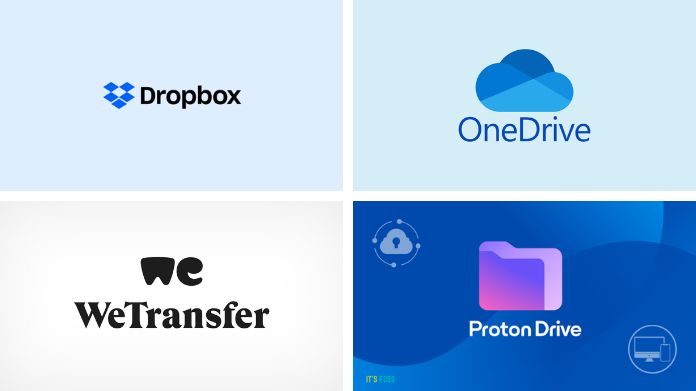 Some of the widely used ones are Dropbox, OneDrive, WeTransfer, and Proton Drive:
Some of the widely used ones are Dropbox, OneDrive, WeTransfer, and Proton Drive:
Pros
- Higher limitations (depending on the provider, 2GB to 1TB).
- One-time transfers are simple.
Cons
- Free limits may be small.
- Some services show ads, request subscriptions, or require recipients to sign up.
This is ideal when Google Drive isn’t sufficient or for temporary sharing.
5. Use Gmail-Compatible Tools for Teams
 For team communication, solutions such as Streak CRM integrate file management straight into Gmail.
For team communication, solutions such as Streak CRM integrate file management straight into Gmail.
- Tracks files shared among team members.
- Streamlines permissions and workflows.
Pros
- Keeps file sharing organized for teams.
- Tracks who has accessed your files.
Cons
- Not needed for casual email users.
- Some features may require payment.
Tips for Managing Large File Sharing in Gmail
- Organize Drive folders to reduce clutter.
- Grant appropriate access to recipients (view/edit/download).
- Consider encrypting sensitive files before sharing.
- Label files clearly so that receivers may easily comprehend the content.
A little order goes a long way toward preventing mistakes and missing files.
Closing
The Gmail attachment size restriction of 25 MB per email makes sending large files challenging but users can easily and securely share big files through Google Drive along with ZIP compression and file splitting and third-party services.
Most users find Google Drive offers the most straightforward solution but smaller files can be compressed or distributed through multiple emails.
Choose the appropriate sending method based on your file type and size, together with recipient preferences.

