Are you facing the annoying issue of Joy-Con drift on your Nintendo Switch? It’s a common problem where your game character moves independently or your screen scrolls without input.
This may be frustrating, especially if you’re in the middle of a marathon game session. But don’t worry; there’s no need to put your gaming on hold.
In this guide, we’ll show you how to fix Joy Con drift right at home. With some simple steps, you can tackle this issue head-on and get back to enjoying your favorite games with your gaming accessories.
It is similar to the stick drift issue, so we can easily solve it, whether it’s updating your system, recalibrating your controllers, or giving them a good clean, we’ve got you covered.
So, let’s dive in and learn how to fix Joy Con drift, ensuring your gaming experience is smooth and uninterrupted.
Table of Contents
What is Joy-Con Drift? Common Causes of It
Joy-Con drift is a common issue experienced by Nintendo Switch users, often leading them to seek solutions on how to fix Joy Con drift. This problem is similar to challenges enthusiasts of other gaming devices like the Retroid Pocket 3 face.
In the case of Joy-Con drift, the Joy-Con controllers, mainly the analog sticks, register input or movement without any actual physical movement from the user.
Imagine playing a game, and suddenly, your character starts moving without you doing anything. That’s Joy-Con drift.
Now, why does this happen? There are a few common reasons:
- Dirt and Dust: The most common cause is dirt and dust getting inside the Joy-Con. These tiny particles can mess with the sensors, leading to drift.
- Wear and Tear: Over time, using your Joy-Cons a lot can wear them down. This wear and tear can cause the controllers not to work right, leading to drift.
- Software Glitches: Sometimes, the problem isn’t the hardware but the software. If the system’s software is outdated or glitches, it might cause drift.
How to Fix Joy Con Drift at Home?
Fixing Joy-Con drift can be a bit of a hassle, but with the right steps, it’s manageable. Here’s a detailed breakdown of each method to help you regain smooth gaming.
1. Update Your Switch System
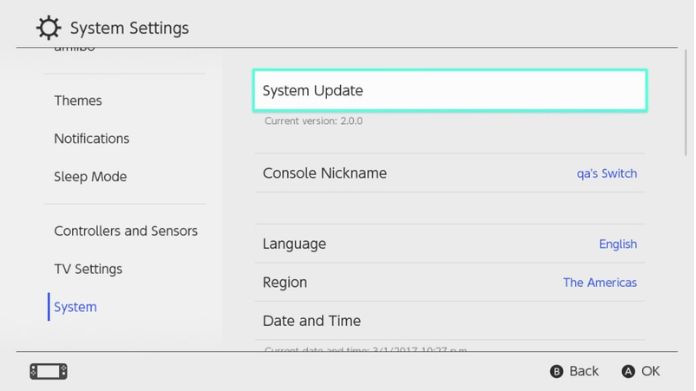 Software glitches can cause Joy-Con drift. Updates often include fixes to known bugs, such as Joy-Con drift.
Software glitches can cause Joy-Con drift. Updates often include fixes to known bugs, such as Joy-Con drift.
Keeping your system and controllers updated ensures you have the latest software improvements.
How to Fix Joy Con Drift with Updates:
System Update:
- Access System Settings from the Switch’s home screen.
- Scroll to the System tab at the bottom.
- Click on System Update.
- Let the Switch download and install any available updates.
2. Update Your Joy-Con Controller Firmware
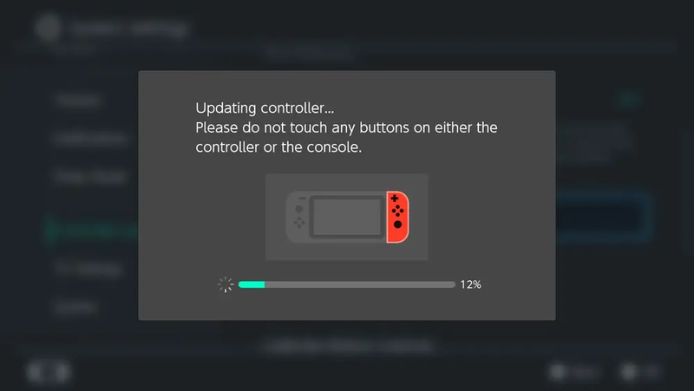 Joy-Cons have their own firmware that needs regular updates to function optimally. Outdated firmware can cause drift.
Joy-Cons have their own firmware that needs regular updates to function optimally. Outdated firmware can cause drift.
Updating Firmware:
- Attach the Joy-Cons to the Switch.
- Navigate to System Settings.
- Select Controllers and Sensors.
- Choose Update Controllers and wait for the update to apply.
3. Calibrating the Joy-Con Sticks
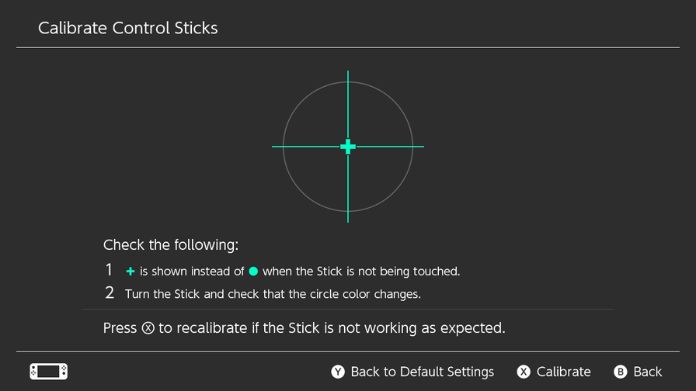 Calibration ensures that the Joy-Con sticks are accurately registering your movements. Incorrect calibration can lead to drift.
Calibration ensures that the Joy-Con sticks are accurately registering your movements. Incorrect calibration can lead to drift.
Calibration Process:
- In ‘System Settings,’ go to ‘Controllers and Sensors.’
- Select ‘Calibrate Control Sticks’.
- Follow the on-screen instructions to calibrate each Joy-Con stick.
4. Cleaning the Joy-Con Sticks
 Dust and debris can interfere with the Joy-Con’s internal sensors, causing drift. Regular cleaning can prevent and fix this issue.
Dust and debris can interfere with the Joy-Con’s internal sensors, causing drift. Regular cleaning can prevent and fix this issue.
Cleaning Steps:
- Use a can of compressed air or a soft-bristled brush.
- Gently lift the rubber skirt around the Joy-Con stick.
- Carefully blow or brush away any visible dust and debris.
- Rotate the stick to access and clean all areas.
5. Send it to Nintendo For Repair/Refund.
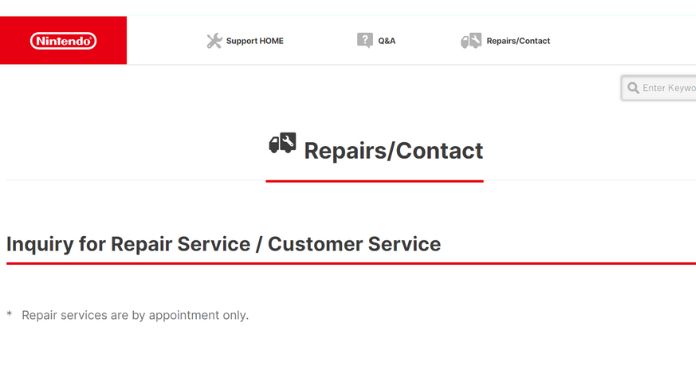 If you’ve tried everything and the drift persists, the issue might be internal and require professional repair.
If you’ve tried everything and the drift persists, the issue might be internal and require professional repair.
Sending for Repair:
- Visit the Nintendo support website.
- Look for the repair or service option.
- Fill out the necessary forms to describe your issue.
- Follow the guidelines to package and send your Joy-Cons to Nintendo.
Tips for Preventing Future Joy Con Drift
Preventing Joy-Con drift is key to a smooth gaming experience. Here are some easy tips to help you avoid this issue:
- Regular Cleaning: Keep your Joy-Cons clean. Dust and dirt can cause drift. Gently clean around the sticks with a soft brush or compressed air.
- Gentle Use: Don’t press too hard on the Joy-Con sticks. Rough handling can lead to drift over time.
- Update Regularly: Always update your Switch and Joy-Cons. Software updates can fix and prevent drift issues.
- Check Calibration: Regularly check the calibration of your Joy-Con sticks. Recalibrate them if needed.
- Avoid Exposure to Extreme Conditions: Keep your Switch and Joy-Cons away from extreme temperatures and moisture. These conditions can damage the internal components.
- Use Controller Covers: Consider using silicone covers for your Joy-Cons. They can provide extra protection and reduce wear and tear.
- Store Properly: When not in use, store your Switch and Joy-Cons in a clean, dry place. This helps prevent dust accumulation.
- Limit Outdoor Use: Use your Switch indoors as much as possible. Outdoor environments can expose the Joy-Cons to more dust and debris.
Let’s Wrap Up!
You can effectively tackle this issue by regularly updating your system, calibrating sticks, cleaning, and handling your Joy-Cons gently. Remember, prevention is key. With these simple techniques, you may instantly resume gaming without the stress of drifting.
Keep these tips in mind for a smooth, drift-free gaming experience.

